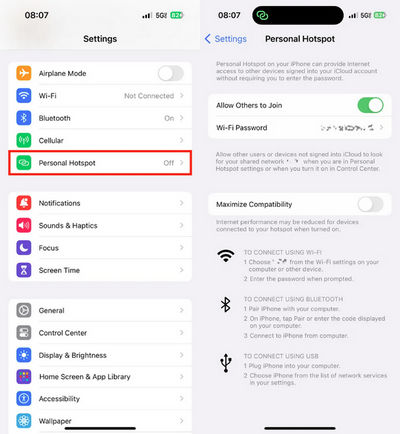When you’re at school and want to watch YouTube, you might find that access to the site is blocked. Schools often restrict access to YouTube to minimize distractions and keep students focused. However, there are several ways to get YouTube unblocked at school so you can enjoy your favorite videos without any hassle. In this article, we’ll explore 8 effective methods on how to watch YouTube unblocked at school, making sure you stay entertained during your free time.
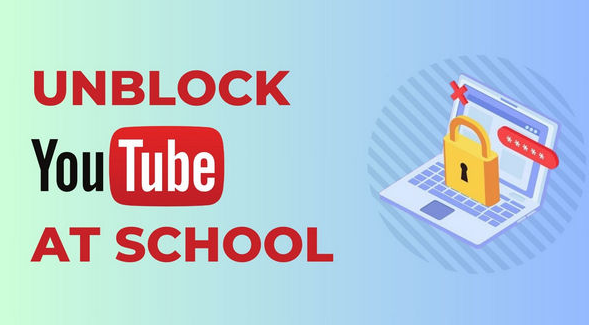
Why Do Schools Ban YouTube?
Schools often block YouTube for a few key reasons, all aimed at keeping a safe and focused learning environment.
1. Inappropriate Content: Schools worry that students might come across videos with violent, explicit, or otherwise unsuitable material.
2. Distractions: YouTube can easily distract students from their lessons and educational activities.
3. Bandwidth Management: Streaming videos uses up a lot of bandwidth, which can slow down the school’s internet for everyone.
4. Misuse Concerns: Schools fear that students might use YouTube for non-educational purposes, like watching entertainment videos or engaging in inappropriate discussions.
While these concerns are valid, it can be frustrating when you want to watch YouTube unblocked at school. Fortunately, there are ways to unblock YouTube at school and enjoy videos during your free time.
How to Unblock YouTube at School [8 Ways]
Method 1: Using a VPN
A simple and effective way to get YouTube unblocked at school is by using a VPN (Virtual Private Network). A VPN works by encrypting your internet connection and routing it through a server in a different location. This hides your real IP address, making it look like you’re browsing from somewhere else. By doing this, you can easily bypass the school’s restrictions and watch YouTube unblocked.
Popular VPNs like NordVPN and ExpressVPN are widely used for this purpose. They offer strong encryption, fast connection speeds, and a large number of servers to choose from, ensuring you can watch YouTube unblocked at school without any hassle.
- Step 1: Download and install a reliable VPN app, such as NordVPN or ExpressVPN, on your device.
- Step 2: Create an account with the VPN service and log in.
- Step 3: Open the VPN app and select a server outside your school’s network.
- Step 4: Once connected, you should be able to access YouTube unblocked at school.
However, using a VPN does have some drawbacks. Some schools are aware of VPN usage and may block VPN connections, making it difficult to use this method. Plus, connecting through a VPN can sometimes slow down your Internet speed and even carry some risk of compromising your personal data and privacy.
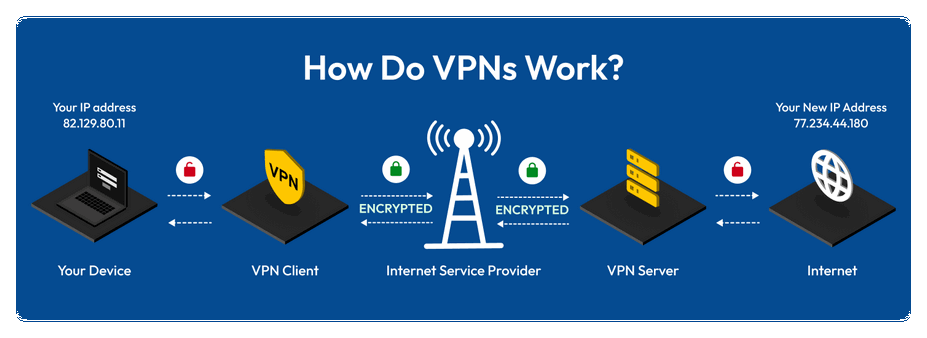
Method 2: Using a Proxy Server
Another effective way to get YouTube unblocked at school is by using a proxy server. A proxy server acts as an intermediary between your device and the internet. When you connect to a proxy, your requests are sent through the proxy server, which then forwards them to the website you want to access. This helps you bypass the school’s restrictions, allowing you to access YouTube unblocked. Some popular options include Hide.me and KProxy. These services are user-friendly and don’t require any software installation, making it easy to get started.
To use a proxy server to watch YouTube unblocked at school, please follow these steps:
- Step 1: Open a web browser and go to a proxy site, such as Hide.me or KProxy.
- Step 2: Type in the YouTube website address in the proxy’s search bar.
- Step 3: The proxy server will connect you to YouTube, allowing you to watch videos without the school’s blocks.
While proxies are convenient, most proxies don’t encrypt your data, which means your online activity might still be visible to your school’s network. Additionally, free proxy servers may log your data or inject ads, compromising your privacy.
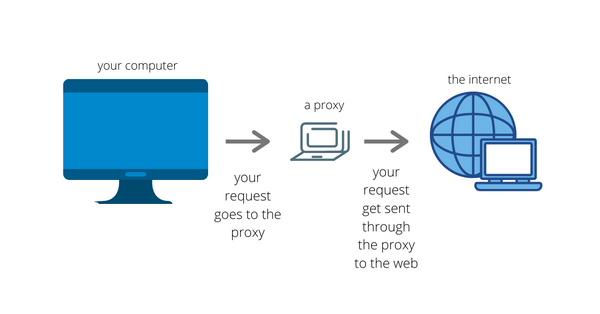
Method 3: Using Tor Browser
Using the Tor Browser is another powerful way to get YouTube unblocked at school. Tor works by anonymizing your internet traffic, routing it through a network of volunteer-operated servers around the world. This makes it difficult for your school’s network to track your online activity, allowing you to access blocked websites like YouTube.
The Tor Browser is specifically designed to provide privacy and anonymity, making it an ideal tool for bypassing restrictions. Unlike regular browsers, Tor hides your IP address and encrypts your internet traffic multiple times, giving you access to YouTube unblocked at school.
Here’s how to use Tor Browser to unblock YouTube:
- Step 1: Visit the official Tor Project website and download the Tor Browser for your device.
- Step 2: Open the browser, and it will automatically connect to the Tor network.
- Step 3: Once connected, you can simply type in YouTube’s URL, and watch videos without any restrictions.
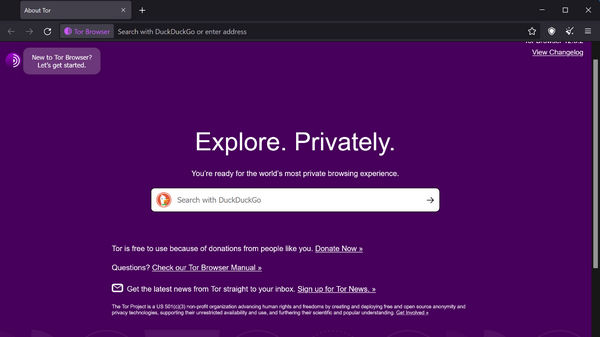
Method 4: Using Browser Extension
Another simple way to get YouTube unblocked at school is by using a browser extension. These extensions are small software programs that can be added to your web browser, allowing you to bypass internet restrictions and access blocked sites like YouTube. Many of these extensions work by rerouting your traffic through proxy servers or masking your IP address, making it seem as though you’re browsing from a different location. Popular extensions like Unblocker for YouTube and Hola are available.
Here’s how to use a browser extension to unblock YouTube:
- Step 1: Go to your browser’s extension store (like the Chrome Web Store) and search for extensions. Install the one that suits your needs.
- Step 2: After installation, you’ll see the extension icon in your browser’s toolbar. Click on it to enable the extension.
- Step 3: Once the extension is active, you can go to YouTube and start watching videos unblocked at school.
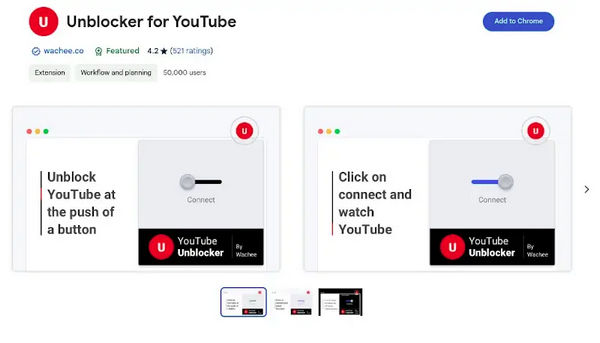
Method 5: Using a Wireless Hotspot
Using a wireless hotspot is another straightforward way to unblock YouTube at school. When you connect to your own mobile data via a hotspot, you bypass the school’s network entirely, allowing you to access YouTube without any restrictions. This method is particularly useful if your school’s Wi-Fi blocks YouTube or other streaming sites.
By creating a personal hotspot with your smartphone, you can connect your laptop, tablet, or other devices to your mobile network. Since you’re using your own data connection, the school’s internet filters won’t affect you, letting you watch YouTube unblocked at school.
Here’s how to set up a wireless hotspot:
- Step 1: Go to the settings on your smartphone and find the option to set up a mobile hotspot. Turn it on.
- Step 2: On your laptop or tablet, search for available Wi-Fi networks and connect to the hotspot you just created.
- Step 3: Once connected, open your web browser and go to YouTube. You should now be able to watch videos without any restrictions.
Please be aware that streaming videos on YouTube can quickly consume your mobile data and drain the battery of your phone faster, so be mindful of your data limits to avoid overage charges and keep a charger handy.